This video will show you how to get the best viewing experience out of our videos.
Because we do offer video content, this site is not for those who have a dial up connection. We offer many bitrates so you can play the videos at a variety of connection speeds. Our player will automatically adjust to your speed or you can manually change it with the player controls.
For best results, we do recommend a connection speed of at least .5 mbps (500 kbps). You can check your speed using the speakeasy speed test by clicking here. Here are the various resolutions we offer and the corresponding connection speeds you will need for optimal viewing.
Download speed:
.5 – .6 Mbps – low resolution
.6 – .9 Mbps – medium resolution
.9 – 1.2 Mbps – high resolution
1.2 Mbps and up – high definition
As with many broadband and public wifi signals, the connection speed can fluctuate quite dramatically, so keeping a speed over .5 mbps will help relieve any buffering issues. If you are experiencing excessive buffering or jumps in playback, you may want to manually adjust your resolution down.
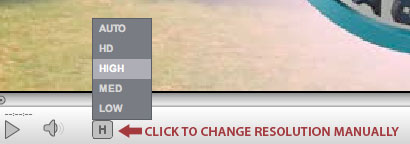
Alternatively, you can adjust up if you think your computer can handle a higher resolution. To go back to the automatic detection, simply select automatic from the menu.
If you continue to have issues, please use our contact form to send a message to our technical support team.
